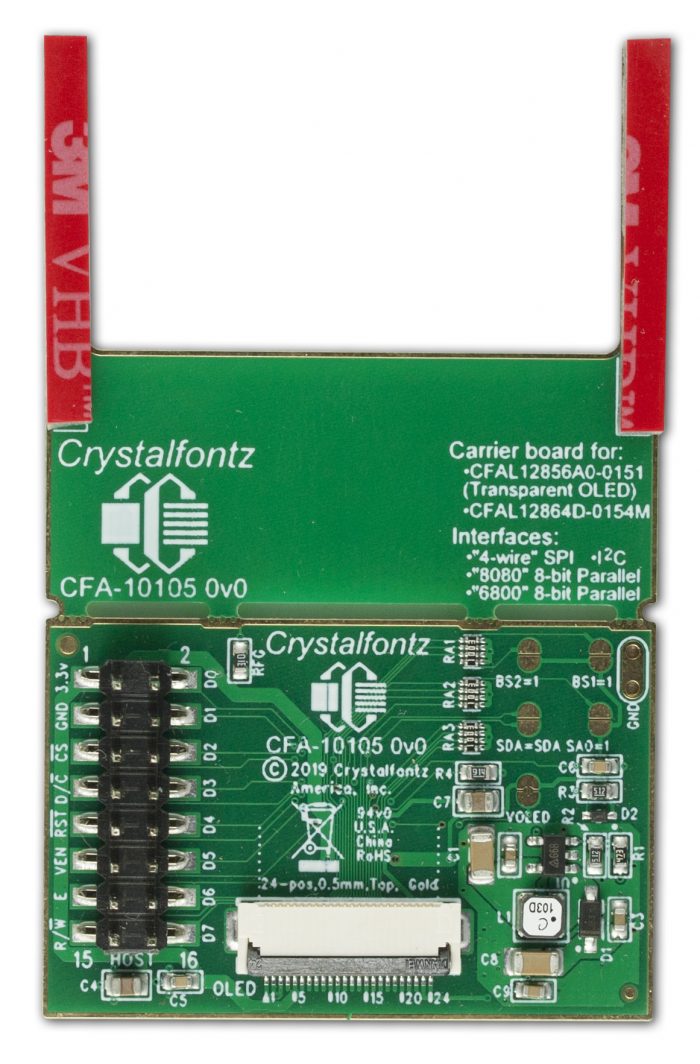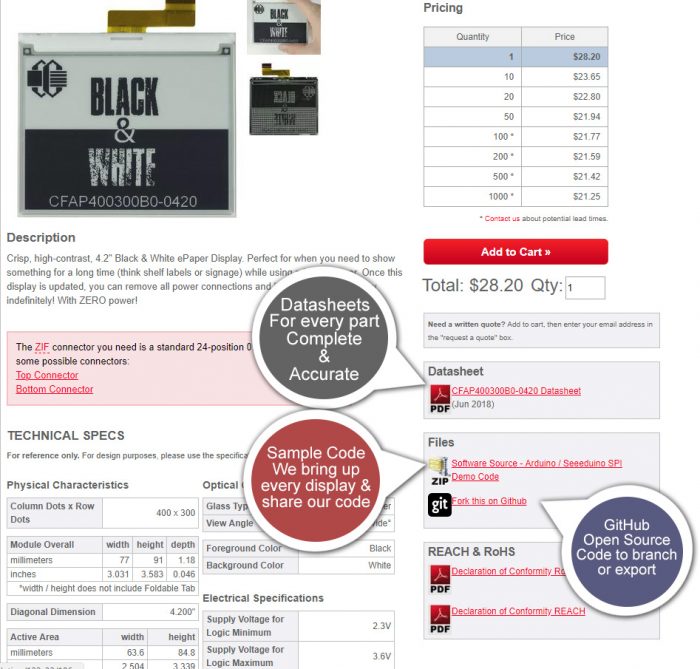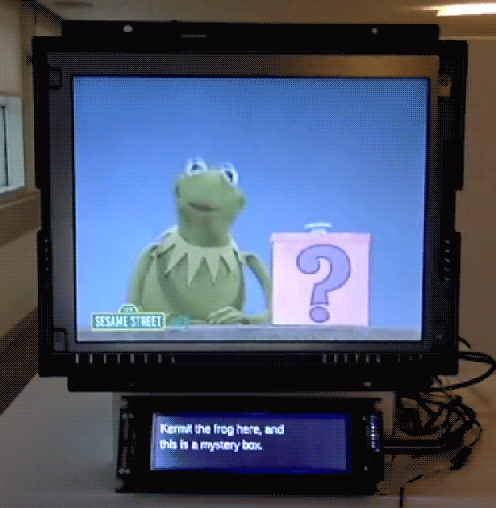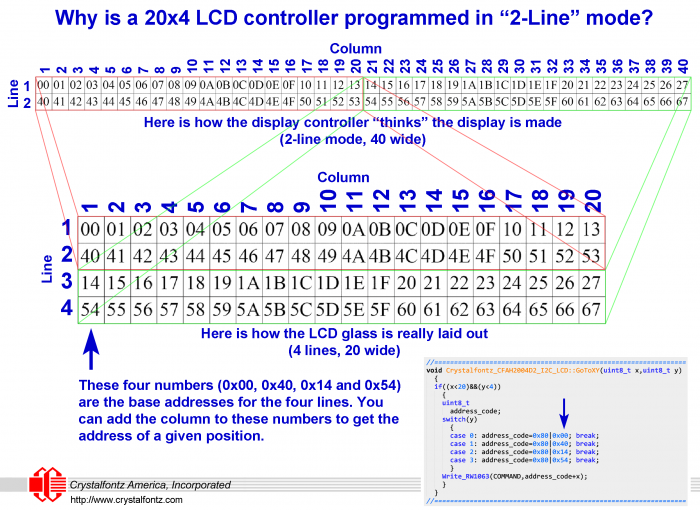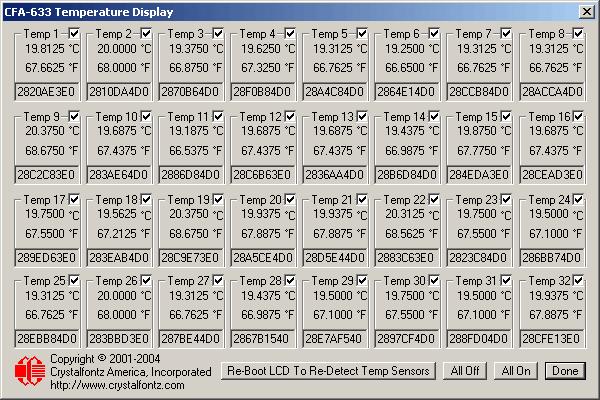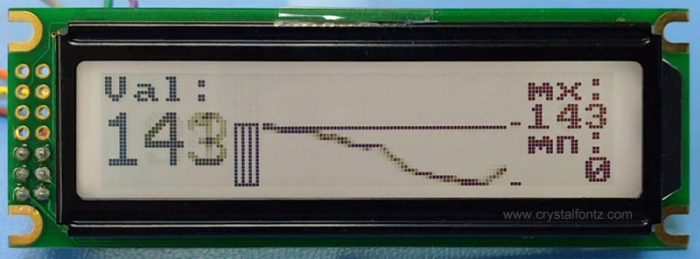Tutorial
OLED Breakout Board: Getting Started Guide
This guide is for bringing up a compatible OLED display on a CFA10105 breakout board. Compatible OLEDs include: the transparent and these white and yellow displays.
OLED Breakout Board: Getting Started Guide Read More »
How to Load Custom Firmware on a CFA735 or CFA835
Want to run custom firmware on a CFA735 or CFA835? You’re in luck! This tutorial will help you hack a CFA735/CFA835.
How to Load Custom Firmware on a CFA735 or CFA835 Read More »
Help! I have garbage showing on my 16×2 LCD
Have you ever tried to bring up a display only to have it show you something like this? What are some common problems with LCDs showing garbage? If it is a new design or a prototype using a common HD44780 style LCD, then it is almost certainly wiring or code. Troubleshooting Wiring Problems: Ask someone
Help! I have garbage showing on my 16×2 LCD Read More »
Bringing Up Your Crystalfontz Display
Whether it is a ‘traditional’ USB display, or one of our TFT, OLED, or ePaper modules, we understand that bringing up displays can be a complicated process. We are here to help and we do everything we can think of to make it an easy-to-understand and painless process so you can be up and running in
Bringing Up Your Crystalfontz Display Read More »
Crystalfontz In the Wild: Solar-Powered WiFi ePaper
Check out this developer’s innovative use of the Crystalfontz 128×296 3-color ePaper display — a solar-powered WiFi ePaper setup. Developer Frank Buss provides a detailed write up of his project on his HackADay post. From his post: “The amazing thing about ePapers is that the image lasts without power forever (I tested it for months), and the contrast is
Crystalfontz In the Wild: Solar-Powered WiFi ePaper Read More »
Crystalfontz in the movies? Well, almost!
Jason Eppink of the Museum of the Moving Image in Astoria New York has been working on a great little project that shows subtitles on an external Crystalfontz LCD, while the video plays on a monitor above. The project is open source on GitHub. Project Details It uses a Raspberry Pi to play the videos.
Crystalfontz in the movies? Well, almost! Read More »
FAQ: Why does the initialization code for a 20×4 LCD specify 2-line mode?
When working with a 20×4 character LCD, you might be surprised to see the controller set to 2-line mode: Write_To_LCD(COMMAND,0x38); //SET 2 LINE,5*8 FONT Why would a 4-line LCD’s controller be set to 2-line mode? It has to do with the way the LCD glass is laid out. Essentially the display is the right and
FAQ: Why does the initialization code for a 20×4 LCD specify 2-line mode? Read More »
FAQ: LCDs for Servers
Question from our tech forum: I’m looking to put LCDs on my new servers, which are pretty significantly complex even before you get into the software on them. This customer had a complex set of requirements for LCDs to be used in a server set up. Summary: Need to drive four LEDs, and need 14
FAQ: LCDs for Servers Read More »
Not So FAQ: Can you use 30 temperature sensors, 200 feet from the PC ?
Here is a not-so-common customer question: Is it possible to measure server temperatures using 30 different sensors, 200 feet away from the computer? Answer: Yes, this possible! Our WRDOWY17 temperature sensor is a natural choice for this type of application. The Crystalfontz 16×2 character LCD with keypad gives an easy serial or USB interface to 32 WRDOWY17 sensors.
Not So FAQ: Can you use 30 temperature sensors, 200 feet from the PC ? Read More »
FAQ: How Do I Code For A Crystalfontz LCD?
Our tech support team is often asked for information about “how to code an LCD.” In other words, how do I get started (and what is the best choice) of an LCD module for my project? Answer: The Crystalfontz Advanced LCD Modules are the quickest and easiest way to power up and run your LCD. These
FAQ: How Do I Code For A Crystalfontz LCD? Read More »
Tutorial: Driving a 144×32 Graphic LCD
We have published a sample Arduino Sketch that shows how to drive a Sitronix ST7920 based CFAG14432D 144×32 Graphic LCD in our support forum. With just a few primitive functions, you can create some nice looking displays. We used a Seeeduino v4.2. An Arduino Uno would work just as well. Here is a video overview of
Tutorial: Driving a 144×32 Graphic LCD Read More »